Using the iPad to Take Notes
When I first came to AUC almost a year and a half ago, tablet PCs were “in” among our class for note taking. It was handy and it was dandy. However, I noticed a shift of technology use the past two semesters. Coming back from the semester break, I noticed there was a surge of students around school using a new gadget in their studies… the iPad! Several colleagues at school and blog readers have asked me about how I take notes on my iPad during lectures, so I thought it’d be neat to do a video demonstration on the application I use called Noterize.
Check it out!
Disclaimer: As of Fall 2011, Noterize has been bought out by another company and is now called PaperPort Notes. The current version has several updates, such as built-in voice recognition that allows you to convert voice dictation to text. However, this version has also been known to have some bugs as well as crash once every while, so be careful when using this version. If you use it, back up your files regularly. Despite these on-going issues, the program is free now, so if you find that you don’t like it, you won’t be wasting any money.
There are other programs out there that has audio recording and annotation, but none so far I have seen can audio record directly on each slide, which is the nice thing about PaperPort Notes/Noterize. If audio recording doesn’t matter as much to you, another annotation program that is worth getting is iAnnotate PDF. Please check out here for more information.

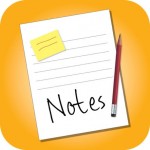

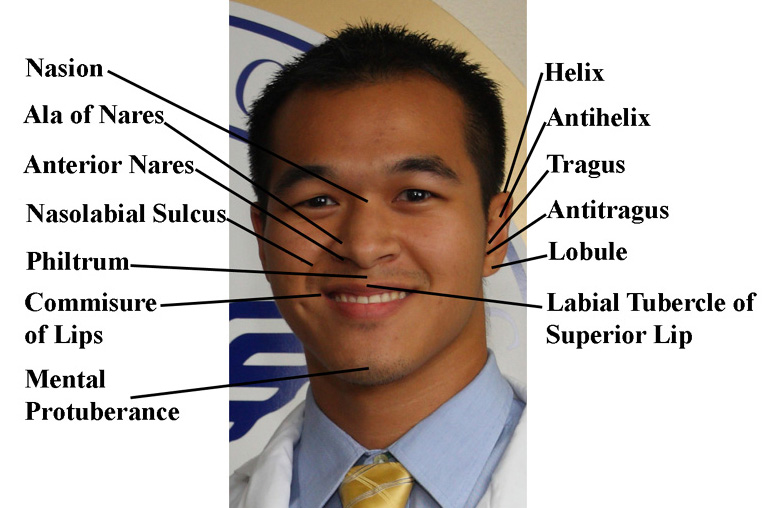

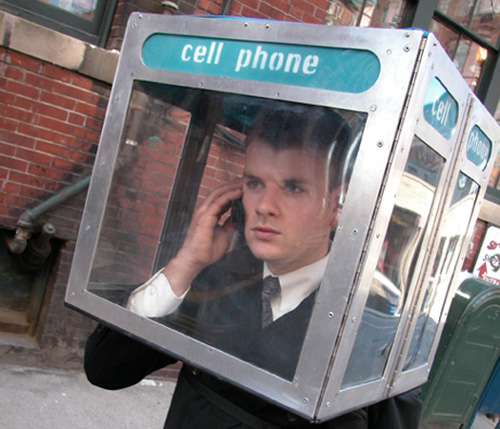








Thanks for the informative post/video Benji! I’ve been doing some research into maybe getting an iPad(purely for educational purposes of course 😉 ), but I hadn’t found any reviews that had footage of the iPad being used for notes.
I’m more convinced now that I should start saving up. How would you compare the ease of writing notes on the iPad to pen&paper? How long does the battery last for you? Cheers!
Thanks for the question Kevin. Writing with pen and paper will always feel smoother and more natural than writing with a stylus and screen, but not by much, and the difference is something that one can get used to pretty easily.
Writing with a stylus is definitely a lot easier than writing with finger tips on the screen, and so I would recommend getting a stylus along with the iPad if you plan on using it to take notes. iPads do not come with styluses and Apple does not sell them, but you can find them in stores or online. Mine is made by Targus and I got it at Best Buy. The Pogo and the Styloid styluses I heard are also good.
As for battery life, the iPad in general lasts around 10 hours of use, but it may fluctuate depending on what you are doing with it. I personally charge my iPad every 2-3 days. 🙂
hey benji,
check this stylus out, i think you might like it!
http://kck.st/hnPbRd
i’ve contributed and look forward to receiving it when it goes into production.
Hey that looks pretty fun to write with! Thanks for the link, and kickstarter is an ingenious site!
Wow thanks so much for showing this! I have an ipad and it only recently occurred to me that I should take notes on it. This app os sp perfect! Now if only I could find a way to finance to get the ipad 2 🙂
Oh geez…why did they not have this when I was in basic sciences? Looks fantastic. How well does the palm protect feature work? Seems like it could be awkward to have to write with your hand elevated all the time.
Hey Benji,
First off, thanks for this blog! It’s been extremely helping me prepare for starting this fall. I’m really considering getting an iPad 2 to take notes with because of this post, buy I’m not sure what memory capacity is sufficient for all the notes/ebooks that may accumulate. What size do you have? Also, are there places there that sell the HP printers that work with the AirPrint capability? I may just buy one here and and have it shipped down there if the price is right. Thanks!
Brent
Hi Brent,
Thanks for the message! I got the 64 GB one because I tend to use up a lot of memory. If you just intend to put notes and ebooks on there, you probably don’t need as much as 64 gigabytes, but if you intend to put anatomy videos and other USMLE prep videos on there, then you’ll probably want the max, which has worked for me.
As for HP printers, I would contact Blue Point to see if they sell any at their two St. Maarten locations. Their website is: http://www.go2bluepoint.com/index.php .
Congrats on your acceptance to AUC and all the best in your prep coming down here!
Benji
Hi benji! I love your website! I’m an incoming September 2011 student and your blog has really helped me.
I recently bought an iPad 2 but I notice that the Notarize app is no longer available at the apps store. You cant even search for the companys site on google! Do you have any suggestions on other note taking apps which support what we will need?
Thanks!
Pearl
Hi Pearl! That’s a bummer that Noterize is not on there anymore. Hopefully they’re just updating or something. I personally don’t know of any other app that does both audio recording and powerpoint/pdf annotation. You’ll probably have to do some searching on iTunes to see if there are any. If you don’t intend to do audio recording and just want to annotate and organize powerpoints/pdf, then iAnnotate is good for that. If I hear of any other comparable program from fellow students then I’ll let you know.
Benji
Thanks for the post, Benji. I might now hunt around for an iPad… Also, Noterize is back on! http://twitter.com/#!/Noterize
Hi Benji,
Thank you so much for your wonderful site. I’ve been going through each of your posts to gain a better understanding of medschools in the Caribbean. You’ve helped me a lot!
I was wondering if it was difficult typing on the iPad since the keyboard seems so small? Could you keep up with the professor since you would be typing pretty slow? I was looking into things like zaggfolio as a way to type but I thought I’d first ask you if you think buying a wireless keyboard is necessary?
Hi Sara,
Thanks for visiting my site! Typing directly on the iPad touchscreen can feel a bit awkward, and so I wouldn’t recommend typing directly on the screen during lectures when you’re trying to catch up with the lecture. I don’t really use the iPad to type anyway, since the advantage of an iPad is the ability to write with a stylus (on lecture slides) and manipulate things manually with the touchscreen. However, I have seen students get keyboards with their iPads like zaggfolio and it seems like a good idea if you prefer typing. I haven’t used a zaggfolio before, but I’d assume the keyboard is probably smaller than a standard-sized keyboard, so I’d make sure you try one out at a local store to see if it’s something you can adjust to before you purchase it. 🙂
Benji
That’s good to know man! I also use my iPad to take down notes, and it’s pretty awesome! I use the Ghostwriter Notes app. Plus, I can convert my notes to PDF format.
Keep it up! 🙂
Hey man – great article!
Can I ask – how did you find the ipad battery stood up against a day of classes? in my school – everyone will be bringing laptops – so im sure outlets will be a hot commodity.
Hey Dom,
There’s definitely enough battery life on the iPad, 10 hrs of continuous use. There are also outlets at each seat so in all the lecture halls you can recharge too.
Benji