iPad Apps for Med School
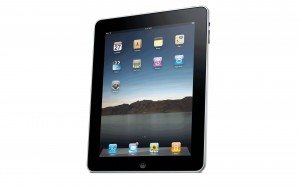 Just within the last year alone, I have noticed a surge in the use of iPad at AUC, and it’s not a surprise as to why. As I have expressed before, the iPad is an incredible tool for med school, being both versatile and handy. There are tons of apps out there that med students find useful. I’ve downloaded and tried out quite a few apps. Here are the ones I personally like and use regularly.
Just within the last year alone, I have noticed a surge in the use of iPad at AUC, and it’s not a surprise as to why. As I have expressed before, the iPad is an incredible tool for med school, being both versatile and handy. There are tons of apps out there that med students find useful. I’ve downloaded and tried out quite a few apps. Here are the ones I personally like and use regularly.
iAnnotate PDF
The main reason for getting an iPad for medical school is the ability to annotate lecture slides at ease while going through them in lecture. I’ve tried quite a few annotation apps before, and nothing beats iAnnotate PDF. You can directly write, type, and draw on lecture slides, as well as organize all your files with folders and subfolders. Although the name is “iAnnotate PDF,” you can put more than just PDF files on this app, such as powerpoints, word docs, and picture files. You can download these files directly from the web or dropbox onto the app.
Another feature of iAnnotate that is extremely useful is the search ability. You can search for keywords within each slide set, or within your entire file library. I’ve yet to find another program that can do this as efficiently as iAnnotate PDF. This is especially useful if you want to look something up but don’t remember which set of slides it is in.
I highly recommend using iAnnotate as your main documents library on your iPad. I use it to store not only all my lectures from Basic Sciences, but also papers I read during clinical rotations as well as a tool to mark up my patient case logs and school forms. I also use it for all my non-medical-school-related documents.
The program costs about $10 but it is well worth it, and useful beyond just medical school.
PaperPort Notes
A free alternative to iAnnotate PDF is PaperPort Notes, but its organization, search, and annotation functions aren’t nearly as great as iAnnotate PDF, and its stability is questionable (it has a tendency to crash). However, the biggest advantage of PaperPort Notes is the ability to audio-record lectures directly onto specific powerpoint slides while you annotate the slides. You can play back the audio to see what the professor was talking about on that exact slide. It’s the only program I know of so far that can do this, and this feature is especially great if you are an audio-learner. Other programs like iAnnotate PDF or Notability may have an audio record function, but they cannot save them onto the specific slides that the audio was recorded, like PaperPort Notes can, and you can’t do anything else while you record audio.
In addition to annotating and audio, you can also search for keywords within a slide set, however, you cannot search for keywords within your entire library like iAnnotate PDF. PaperPort Notes also has voice recognition built in so that it can translate voice into text, but as a student I’ve found little use of this feature. PaperPort also syncs with DropBox and you can download files directly from the web. Again, for an annotation app, I didn’t find PaperPort Notes as useful as iAnnotate PDF, but it’s free of charge, so you can’t really complain.
iFlipr
I’d also recommend iFlipr, which is a note card program where you can create and quiz yourself on note cards you made, or download a whole bunch of note card sets that other students have made and shared online on their website.
Kindle
For books, you will need a book-reading app, and my favorite one out there is the Amazon Kindle app for iPad. Amazon has the biggest selection of medical ebooks, more than the iBooks store. For this reason alone, I recommend Kindle over iBooks. Also, if you ever want to access your purchased books from a non-apple tablet, non-apple smartphone, or simply on any computer browser, Kindle is the way to go, as it is not tied to Apple.
Epocrates
You’ll need a drug reference. As of 2014, the best free drug reference app out there is Epocrates (I used to recommend Micromedex but in 2014 they started requiring a paid yearly subscription). In Epocrates, you can search for any drug by generic or brand name, look up its dosing, mechanism of action, contraindications, adverse effects, trade names, and much more. It also features a drug dosage calculator as well as pill look-up. The drug information on Epocrates is completely downloaded onto your iPad so you won’t need an internet connection to look up stuff, but some other features like the pill look-up requires an internet connection. The best part is it’s all free!
Medscape
Besides a drug reference, you’ll also need a medical reference to look up medical conditions. Medscape is the best free medical app currently for several reasons. First, it tells you in good detail (with journal references) everything you need to know about different diseases and conditions and their managements. Second, all the information is downloaded onto your iPad, meaning no loading time. Third, it’s free! It constantly updates itself with the most up-to-date information, and acts as great reading and studying material. It also has a drug reference, but it is not as comprehensive as Epocrates.
USMLEWorld Qbank
This app requires you to already have purchased access to the USMLEWorld Qbank, a very popular Qbank used by students to study for the Step exams. Having the Qbank on a phone makes practicing questions much easier, as you can practice anywhere and anytime. I definitely used this app a lot while preparing for the Step exams.
Benji 😉

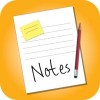

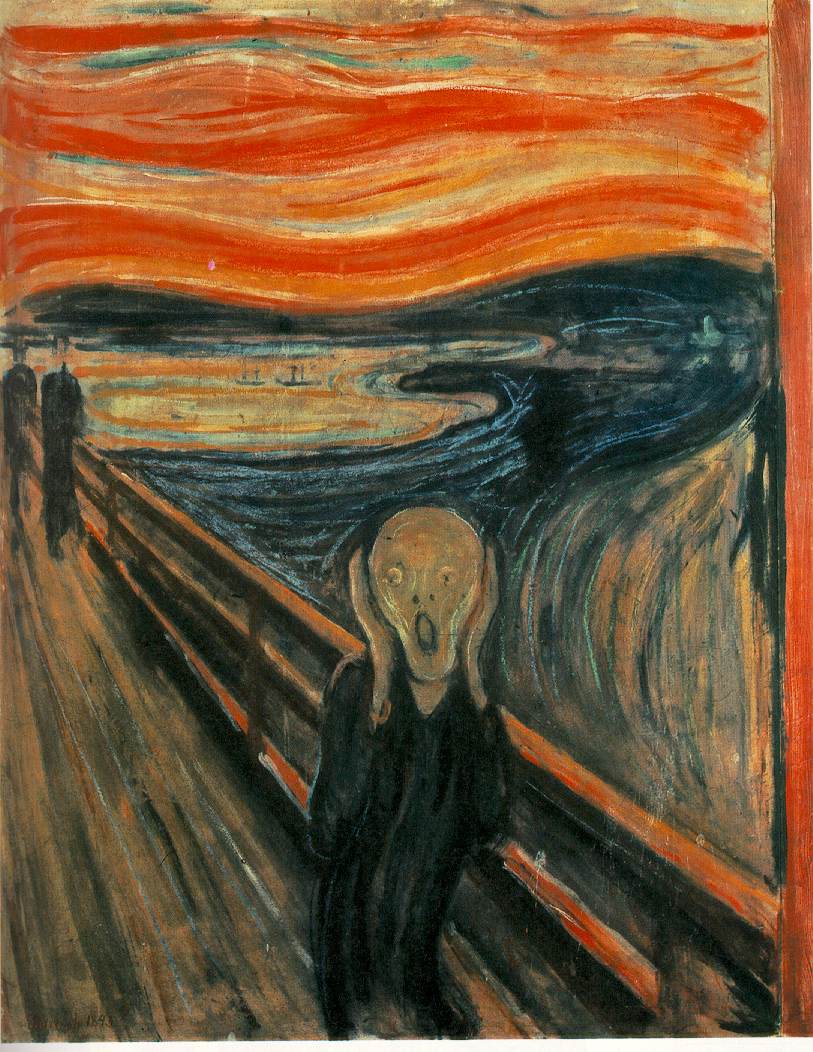
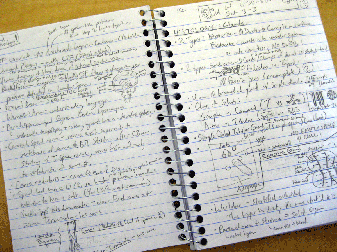









Benji,
We just developed an iPad app for clinicians who are performing clinical rounds. I think that you can add it to this list of helpful apps for medical school. Rounding in the hospital is such an Important part of what we do, but it is something that is not well explained or taught. Our app will help trainees learn the art of rounding and serve as an organizational tool to keep track of patient data and enhance the presentation. You and your followers can check it out at http://www.medirounds.com. If you have any questions, let me know.
Sincerely,
David Epstein, MD
Creator of MediRounds
Founder and President of MediRounds, LLC
Thanks Dr. Epstein for the information! I’m sure many students will find your product very useful in their rotations!
We hope so!
We just released version 1.2! I wanted to reenforce that there is no mobile medical rounding app for the iPad like MediRounds. It is simply the best option to help manage the high cognitive workload environment during hospital rotations that demand organization, rapid assimilation, and critical appraisal of patient data. MediRounds makes this task easier and also provides:
· Tutorials within in the app: teaches the process of rounding in the hospital environment
· Contextualization of patient data: shows the last 5 vital sign or lab entries on the main user interface, tracks the number of days a patient is being administered a specific medication or has indwelling equipment in place, and sequentially organizes labs / studies by date
· Reduction of redundancy of reported information: information / data from the main screen and sub-screens prints to email or AirPrint to increase work efficiency, so one does not need to record information / data and then transcribe or dictate it again into another form
· Security measures to satisfy HIPAA: replaces the non-HIPAA secure, handwritten, paper rounding sheets that trainees are known to use ubiquitously
I am very excited about our product and I look forward to speaking with you, if you have any questions or comments.
Wow ! This entry really helping me alot . Thanks alot Benji . 🙂
I was wondering if you were highly recommending an iPad or some kind of tablet for medschool at AUC. So far I have a MacBook Pro but as I can see you also used and iPad.
Let me know if it was very useful
Dr. H
Congrats on matching in Macon ga. This gives a lot of people hope that you can land your first choice residency and be back at home if you make yourself the strong applicant that you are….
I had a question regarding iPads. Do you recommend the iPad or the iPad mini. I’m thinking of the mini to save on costs, but if it doesn’t allow the same usage or not as good as the standard sized iPad I’ll just get the standard size.
What do you think?
Thanks,
Thomas
Hey Thomas,
Either one is fine in my opinion… I guess it comes down to how good your eyes are. If you’re OK with taking notes and annotating slides on a smaller screen, and don’t plan to type on your iPad, then the iPad mini is OK. I personally find it too straining for my eyes, but my eyes are pretty bad. One advantage of an iPad mini, however, is that it can fit in a white coat pocket, so you can take it around with you easily during clinical rotations. With my regularly-sized iPad, I had to sew on a bigger pocket onto my white coat for it to be able to fit, which I guess is alright if you don’t mind sewing things or if you don’t plan on bringing your iPad on rotations.
Benji
Hi Benji! First off, I want to thank you for taking the time to blog about your experiences at AUC and providing so much info for new students. I am starting in September and have read every inch of your guide! I have a question about using an iPad. I already plan on using it as my primary note taking and storing device, but I am wondering how many GB I should purchase. I want it to be large enough to store all notes for all four years. How many did you use or what would you recommend? Also, when taking notes within an app, is there a back up system in case the app crashes? Thanks so much and congrats on matching!!
Aleesa
Hi Aleesa, congratulations on your acceptance to AUC and welcome to the family! My iPad has 64 gigabytes and it’s more than enough. I think even just 32 gigs is enough for you to use in your studies, and enough store your class notes. Your annotations are constantly being saved as you write them so if your app crashes you’ll still be able to pull up your marks. Many annotation programs also link up to DropBox so your annotated notes can be synced to it. The program iAnnotatePDF is so popular among iPad users at AUC that sometimes there are tutorials given by student organizations during the beginning of the semester. Best.
Benji
Hello Benji,
What an amazing and inspiring blog. You have probably answered this question a million times already but I just wanted to see how you studied for classes AND if you took notes in class on a laptop or handwritten? ( I do not know whether or not I should buy a new laptop when I start)!
Thank you for all your help and time taken to advise others on the same journey as you! Best of Luck as you start your residencies with your beautiful family.
Natasha Basma
Hey Natasha, I’ve used so many different ways to study, with hand-written notes, laptop, and iPad. I never found the “perfect” way to study and I don’t think there is one. It all just depends on what you prefer, and you’ll figure that out once you’re in med school. I personally love taking notes on the iPad, by annotate lecture slides, and I think it makes studying more fun, but that’s just me. There are lots of people who buy printed lecture notes from Notes Services on campus and write on them during lectures. I don’t think it’s worth buying a new laptop just for med school if your current one already suffice.
Best of luck!
Benji
Hello Benji,
This blog is such an amazing initiative because it is so helpful. You have made so many hundreds of students’ lives easier through this Benji! You rock!
I was wondering if you think 64 GB is sufficient for downloading all the books we need or should I shoot for 128 GB? Please let me know.
Hi Beverly, 64 gigs should be more than enough! Best of luck to you.
Benji
Hello Benji,
I can’t thank you enough for taking the time to blog!
For the Ipad was the wifi enough or should you get the wifi + cellular package?
Thanks!